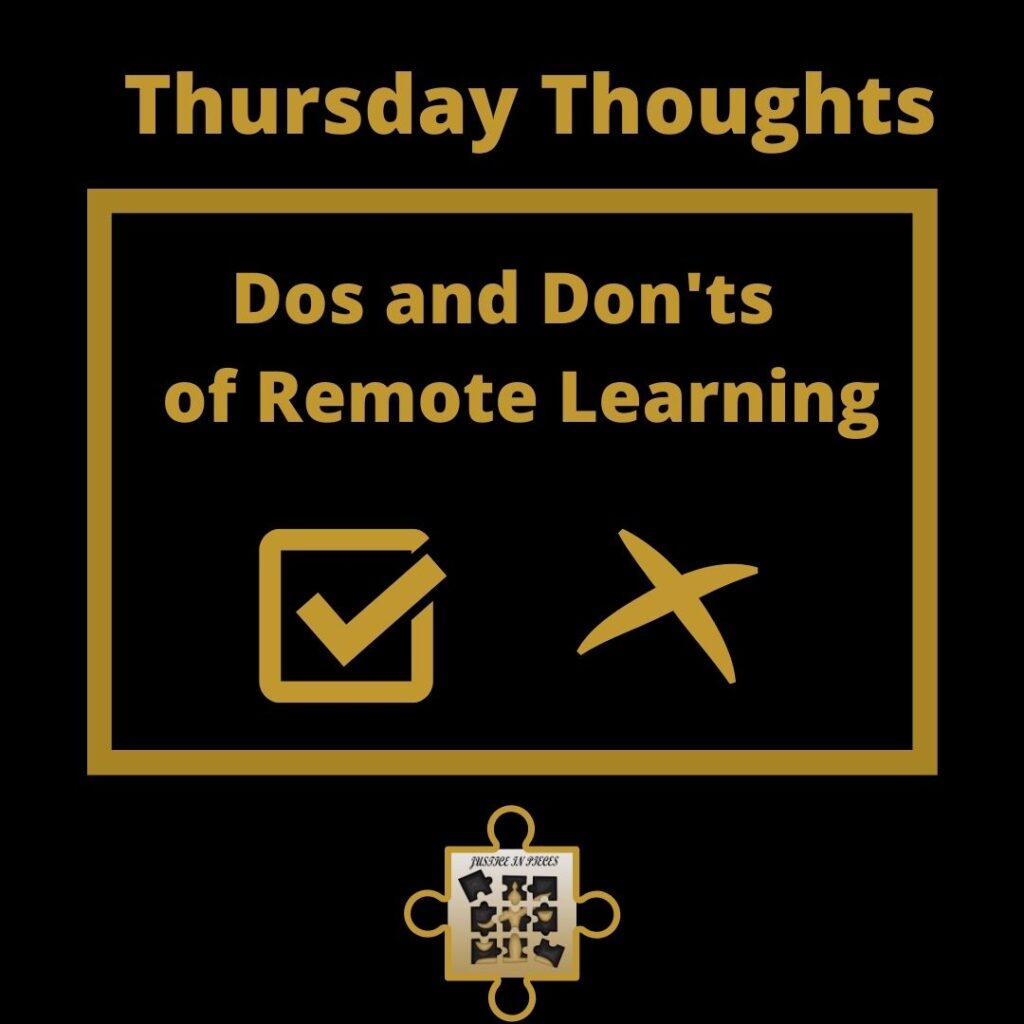
By Bryce Babcock-Rimore, Staff Writer
Zoom and Microsoft Teams are a new frontier for a lot of people. It requires new techniques and they are not necessarily second nature. Additionally, your ability to communicate effectively can easily be curtailed by not following these simple steps.
Below, please find a list of guidelines that I think we should all follow while on Zoom/Teams.
Camera etiquette
* Always make sure your co-habitants are aware of you being on camera
* Always be aware that what is typed is permanent
Microphone etiquette
* Check if you are using a noise cancelling microphone and if so, adjust the receive level
* Receive level should be high enough to recognize your voice but not loud enough for static
* If you do not have a noise cancelling microphone, please observe the mute button
* Mute yourself when not speaking,
* Static, conversations in the room, coughing are all things that can distract
Mechanics
* Talking on mic overrides the instructor.
* If at all possible, use the “hand” button while in online communications as it allows for management of who is talking
* Be aware of how your voice is transmitted
* Use the “listen to” section in the windows/mac microphone properties
These are the basics. Once you have all of this under control you can reliably contribute confidence!